Roaming Geofences
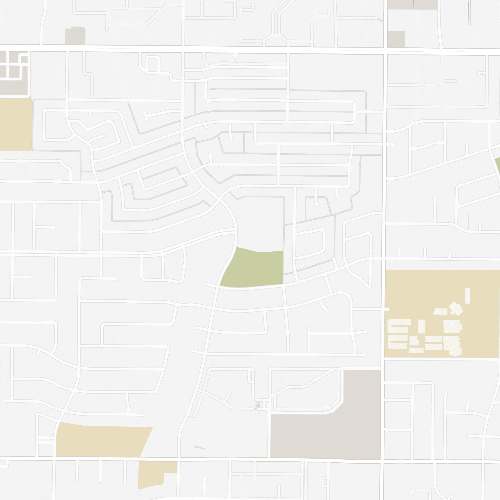
Tile38 1.2 introduces a powerful new feature which allows for dynamic geofences. This enables realtime monitoring for when one or more moving objects are nearby each other.
A couple of common use cases are:
Vehicle pickup services: Instantly be notified when a vehicle is nearby somebody waiting to be picked up, or when a person approaches a vehicle, or when a vehicle is nearby other vehicles in the fleet.
Proximity social apps: Very useful for when you need to check if two users are nearby each other without having to constantly query the database.
A simple example:
NEARBY people FENCE ROAM people * 5000
This will open a roaming fence on the people collection. The fence watches for when any object is within 5000 meters of any other object in the same collection.
To test, open two terminals:
Terminal 1
Connect to the Tile38 server and enter the fence command.
$ tile38-cli
localhost:9851> NEARBY people FENCE ROAM people * 5000
+OK
Terminal 2
Add two points to the people collection. The second SET command will trigger a fence event that will appear in the other terminal.
$ tile38-cli
localhost:9851> SET people bob POINT 33.01 -115.01
localhost:9851> SET people alice POINT 33.02 -115.02
The event will appear in terminal 1 and look like:
{
"command": "set",
"detect": "roam",
"hook": "",
"key": "people",
"id": "alice",
"time": "2016-05-24T09:19:44.08649461-07:00",
"object": { "type": "Point", "coordinates": [-115.02, 33.02] },
"nearby": {
"key": "people",
"id": "bob",
"meters": 1451.138152186708
}
}
Which shows that alice was updated and that bob is 1,451 meters away.
Some other examples:
# Watch `alice` and `bob` for when they are within 100 meters of each other.
NEARBY people MATCH alice FENCE ROAM people bob 100
# Watch objects beginning in 'a' for when they within 100 meters of any object in the friends collection.
NEARBY people MATCH a* FENCE ROAM friends * 100
And if you are using webhooks you can assign this fence like such:
SETHOOK myhook http://10.0.1.5/hook NEARBY people FENCE ROAM people * 5000
NODWELL Keyword
One side effect is that you may get a lot of nearby notifications when two
objects continue to be nearby each other. If this is a problem then use the
NODWELL keyword.
tile38-cli> NEARBY people FENCE NODWELL ROAM people * 5000
This will ensure that there is repeating nearby or faraway notifications for two connecting objects.
